Fuel Management (Tank) Solution
Table of Contents:
- 1.Overview
- 2.Product Composition
- 3. Product features/advantages
- 4.Application scenarios
- 5.Related Products
- 6.Dashboard case
1.Overview
The Fuel Management (Tank) Solution provides customers with comprehensive tank monitoring. It can be used in a wide range of applications.The system integrates a high-precision ultrasonic distance-detection sensor, a data processing and transmission unit, and a user-interactive interface that can monitor fuel temperature and capacity in real time, set up early warnings, and provide a variety of warning methods
2.Product Composition
2.1 Highly accurate sensors:
- Selection of high-precision ultrasonic distance-detecting sensors and temperature compensation inside the monitoring module improves the reliability of the data.
2.2 Data processing and transmission unit
- Adopts Lora wireless transmission technology, simple, convenient and quick installation
2.3 User interaction interface:
- Provides an intuitive display that shows the tank's internal temperature, capacity and alarm status in real time.
- supports users to set temperature thresholds, remaining capacity thresholds, etc. through the interface to view historical data and perform other related operations.
- Provides multiple alarm methods, including email and alarm ringing.
3. Product features/advantages
- High Precision Measurement: Adopting high-precision ultrasonic distance detection sensor to ensure the accuracy of measurement data.
- Real-time warning: Able to monitor the temperature, capacity changes in real time, and issue an alarm in time when abnormalities occur.
- Multiple alarm modes: Provides multiple alarm modes to meet the needs of different scenarios.
- User-friendly: Provides intuitive user interaction interface, convenient for users to set and query.
4.Application scenarios
The system can be widely used in various scenarios such as farms, factories, etc. to ensure the safety of stored items while monitoring them in real time. Meanwhile, the system also supports customized development, which can expand and optimize the functions according to customer needs.
5.Related Products
5.1 Monitoring equipment
5.2 Communication technology
- Lora: LoRa technology is a long-range, low-power wireless communication technology designed for IoT applications. It is characterized by ultra-long transmission distance, low power consumption, and high connection density, and is suitable for long-distance IoT communication.
5.3 Visualization Platform
5.3.1 Thingseye:
- ThingsEye is an IoT platform for data collection, processing, visualization and device management.
- ThingsEye's elastic scaling, high fault tolerance and extreme performance ensure that data is never lost.
- Dashboard tablet and phone compatible, supports you to use it on your tablet or phone
5.3.2 App Download
Thingseye APP supports Google Play Store and App Store(Iphone).
You can search for Thingseye.io in Google Play Store and App Store or click the link below to download:
6.Dashboard case
This template is a display template for fuel level monitoring, in this template you can see the location of the tank, fuel capacity, temperature etc. and supports alarm settings. It has two levels of dashboards as shown below.
- First Level - Overview for all tanks:The main state is designed to monitor the remaining fuel and control the placement of tanks, device management, and the alarm system. This page contains the following elements:
- The section with an interactive map displays the location of the tanks with the help of markers. The marker also informs about the current status of the sensor, namely: green - the sensor is in a normal state, and the rules for triggering alarms are not applied; yellow - low battery; red - at least one of the conditions for starting a warning, for example, a low level of fuel remaining or low/high temperature, is used; gray - the sensor is in mode offline. To get more information, click on the tank marker - a popup with detailed information will appear.
- The user can use the map filter - map switches that will help sort the display according to requirements.
- The Tanks section is a list designed to display all existing tanks. You can delete or edit existing ones. The main list of “Tanks” contains the following data: “Total label”, “Remaining, %”, “Temperature”, “Battery”,“Connection” and action buttons. The user can create/add new sensors by clicking on the "+" button. To create a sensor, the user must go through the following steps: "General info", "Tank info," and "Set location".
- Note:That we provided the ability to add and define nine types of tanks,
- which we can calculate based on their geometric parameters. See detailed information in the "Tank Creation" paragraph.
- The Alarms section is designed to display all alarms related to the remaining fuel level, temperature, and battery level. You can set the conditions under which alarms will be triggered by clicking the “Alarm Rules” button. By default, the following types of alarms are defined: “Low battery level”, “Low temperature”, “High temperature” and “Low remaining level”.
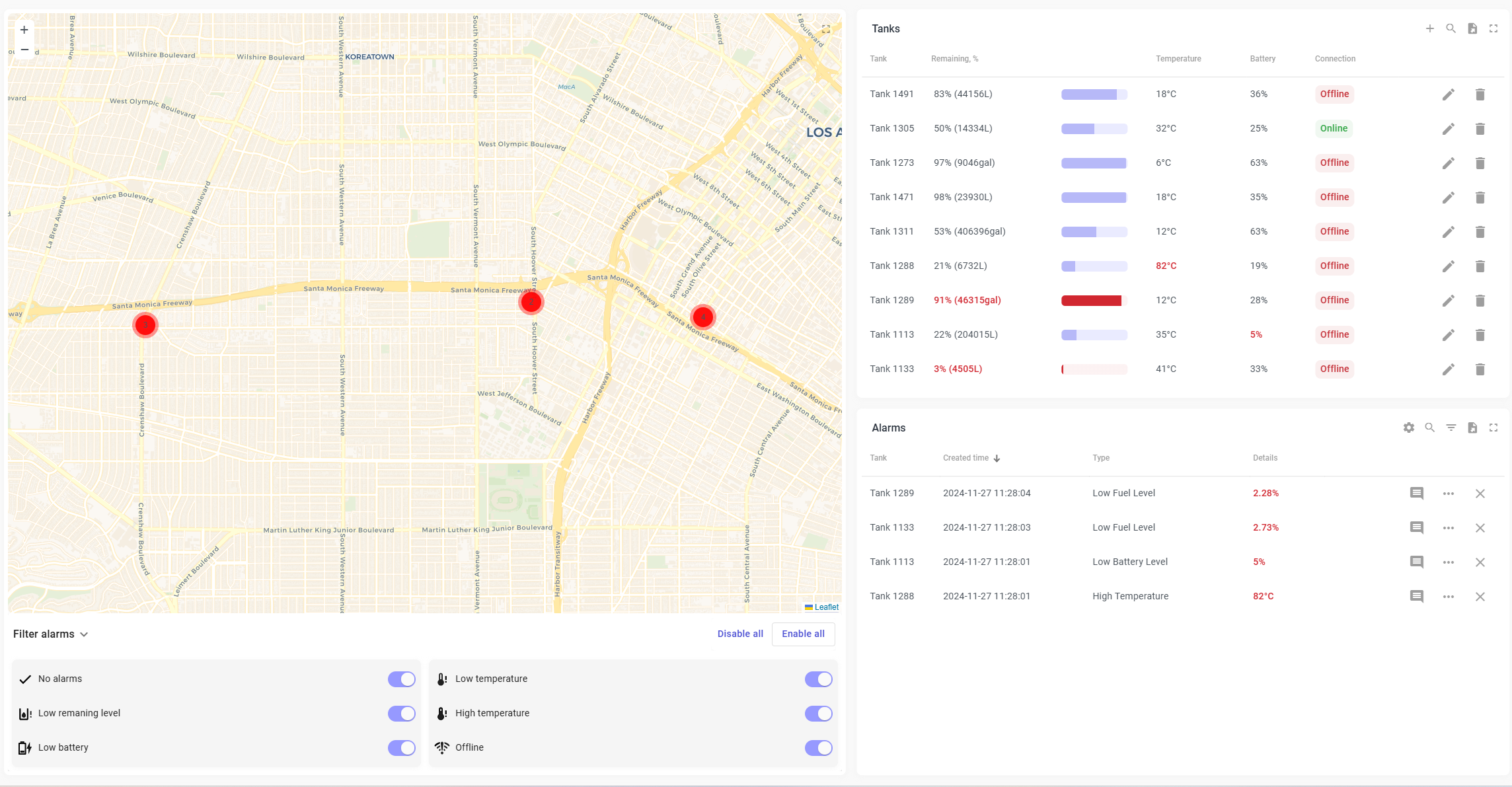
- second Level - Sensor Level: Tank state is designed to display information about a specific tank. This page contains the following elements:
- Fuel remaining display widget;
- Section for displaying detailed tank information: “Tank Name”, “Serial number”, “Liquid type”, “Tank temperature”, “Battery level”, “Connection” and “Last Update”. Also, using the functionality of this section, you can edit the main fields - for this, click the "Edit" button, as well as change the location of the tank, and the marker on the map - by clicking on the "Edit Map" button;
- The Consumption and remaining fuel section is a table with a list of consumption, remaining, and fuel replenishment. The ability to monitor the duration of refueling or filling the tank with fuel and the timestamp of the action has also been added;
- The Remaining chart is designed to display the statistics of the tank's remaining and fuel consumption in the form of a graph, which is shown in terms of volume/% and time intervals;
- The Alarm section is a list of alarms for a specific tank.
- We have created nine water tanks of different geometries for the template. This makes it easy to calculate the volume of the tanks using a ready-made template.
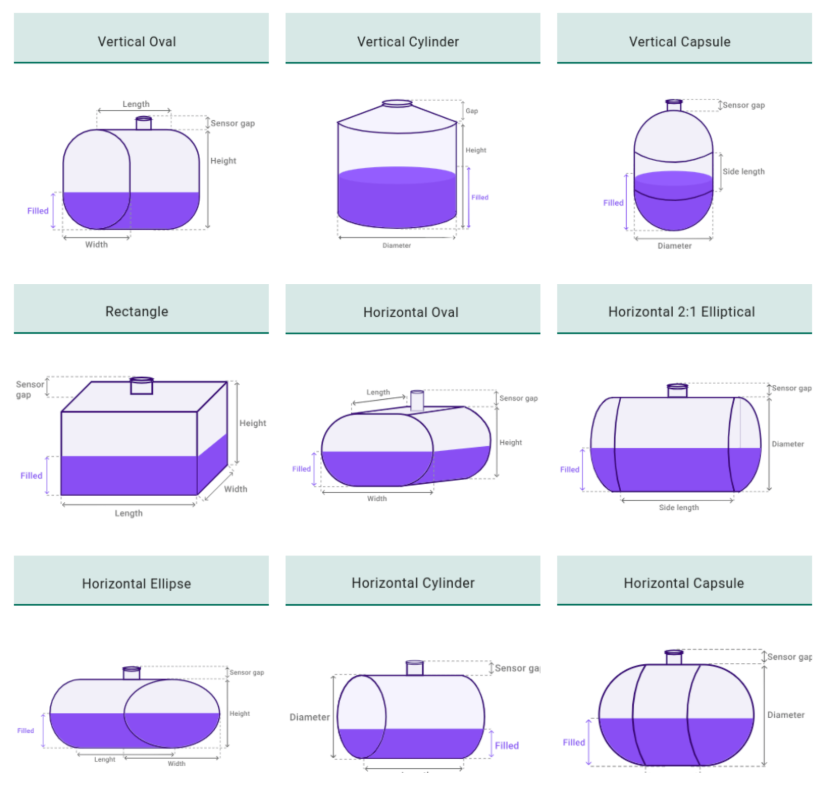
- Dashboard interface can be switched between English and American for different needs
