How to manage your gateway
Table of Contents:
How to have your own gateway management account and manage your gateway?
Once you have received your gateway and want to manage your gateway, you need to perform the following steps:
Step1.Create an account
Contact: hera@thingseye.io
We will create a gateway management platform for you.Once created we will give you a platform and you will need to enter a password and then your gateway management platform will be created.
Step2.Import Dashboard
Before importing the dashboard we need to download the gateway management dashboard file from GitHub.
where to get:https://github.com/ThingsEye-io/te-platform/tree/main/Devices/Gateway/Gateway%20Management
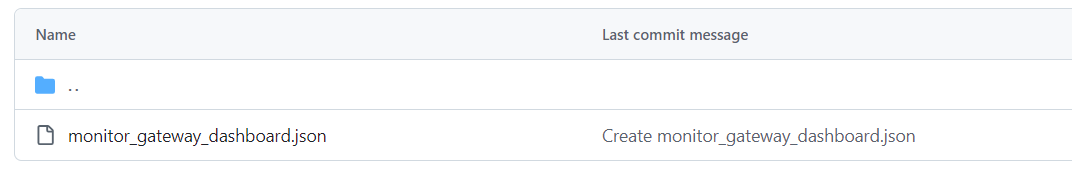
Once the download is complete we need to import the dashboard into our gateway management account:
Firstly, we need to open the dashboard module,
click on the "+" in the upper right corner, select "import dashboard",
then we shoud drag the downloaded _dashboard file into the text box.


Step3.Check the dashboard.
Check if you can see your gateway information in the dashboard

And click on your device to go to the next level to see if the gateway specific information is displayed properly

