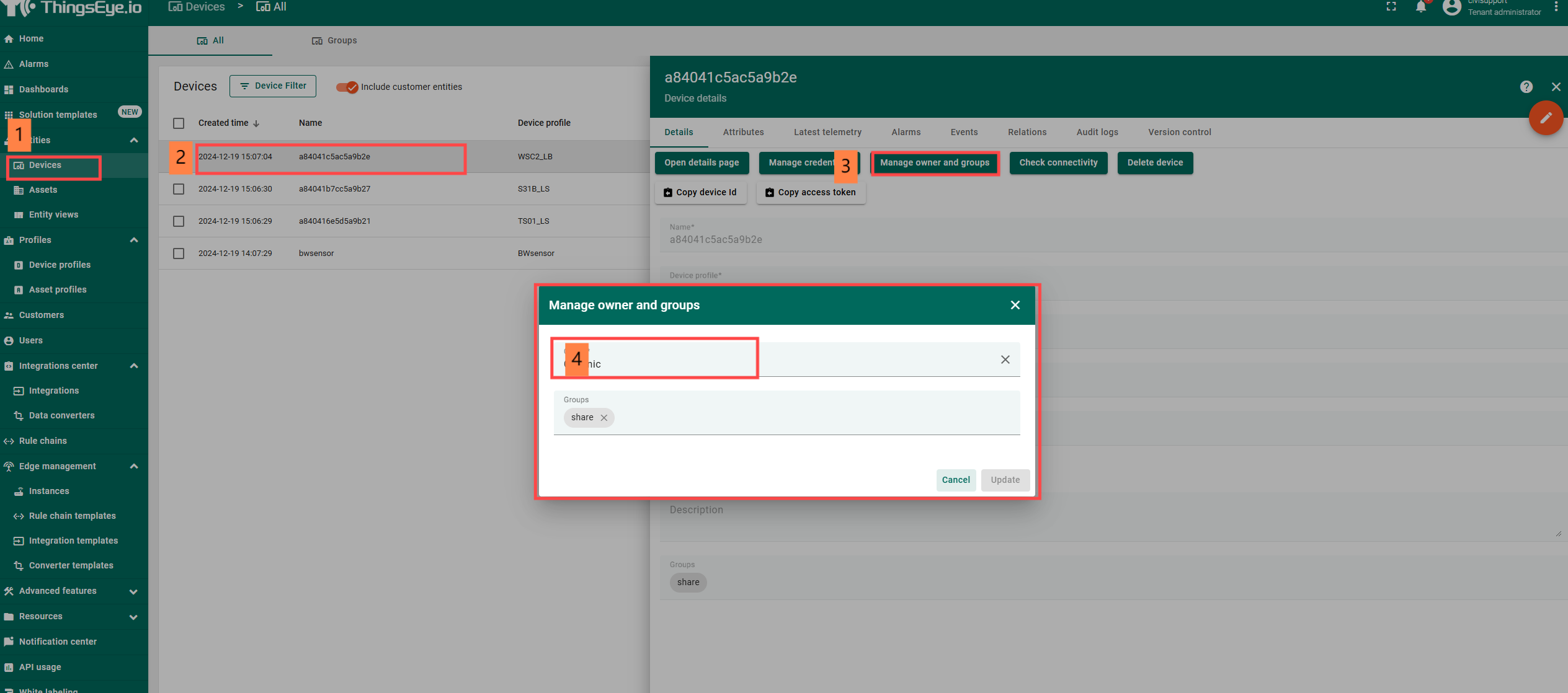How to assign devices and dashboards to my customers
Table of Contents:
1. Overview:
When we have an account with tenant access, we can create customers and manage them under our account, so how can we assign or share devices and meters to customers?
Before we can share or assign dashboards and devices, we first need to first determine which way we need
- Sharing: Customer users have less privileges to the shared devices, but the same device or dashboard can be shared to different customers, 1 to n (1 device/dashboard can be shared to many customers)
- Assign: Customer has more rights to the assigned device, but can only assign 1 to 1 (1 device/dashboard can only be assigned to 1 customer)
2.Share Devices and Dashboards
2.1 clusters
When we need to share a dashboard or device with a customer, we first need to put the device or dashboard to be shared into a grouping.
2.1.1 Create Group
Dashboard:To create a group first we need to open the dashboard interface, click on the group, click on the upper right corner of the “+”, as shown in the figure below:
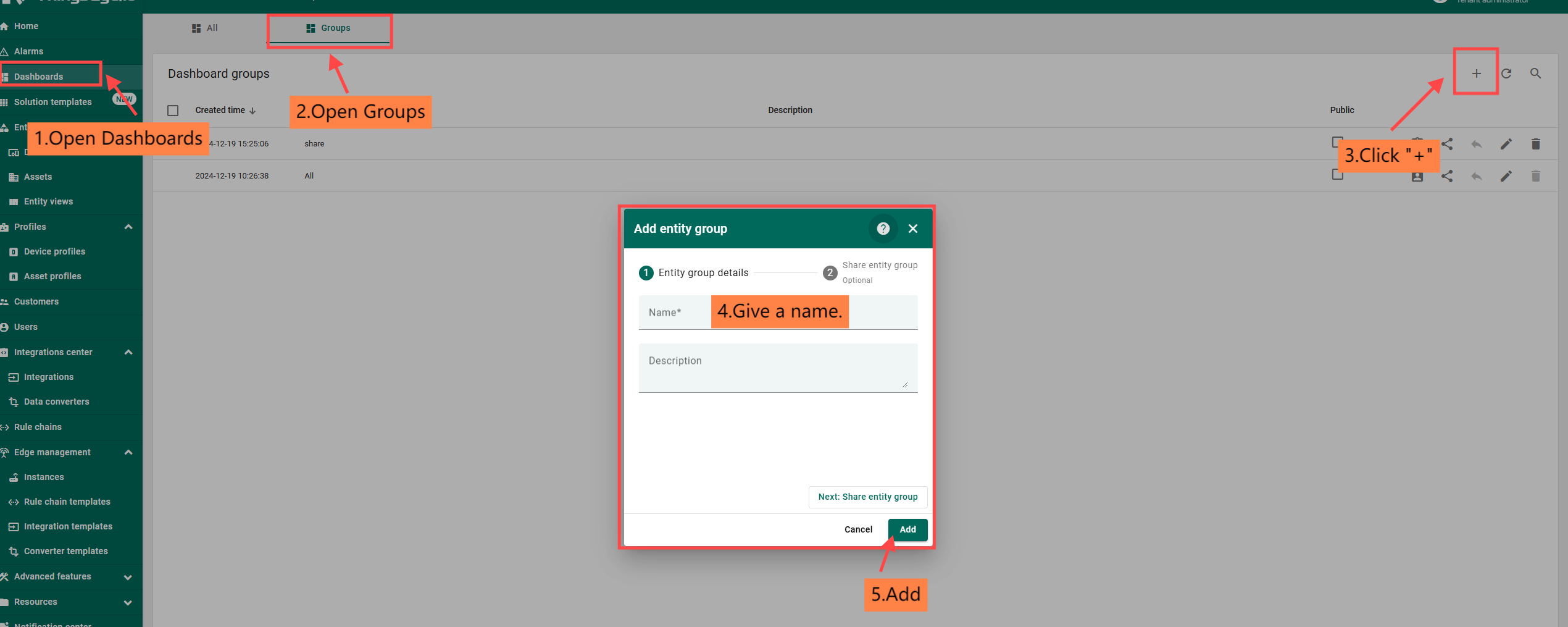
Devices:Similar to dashboard grouping
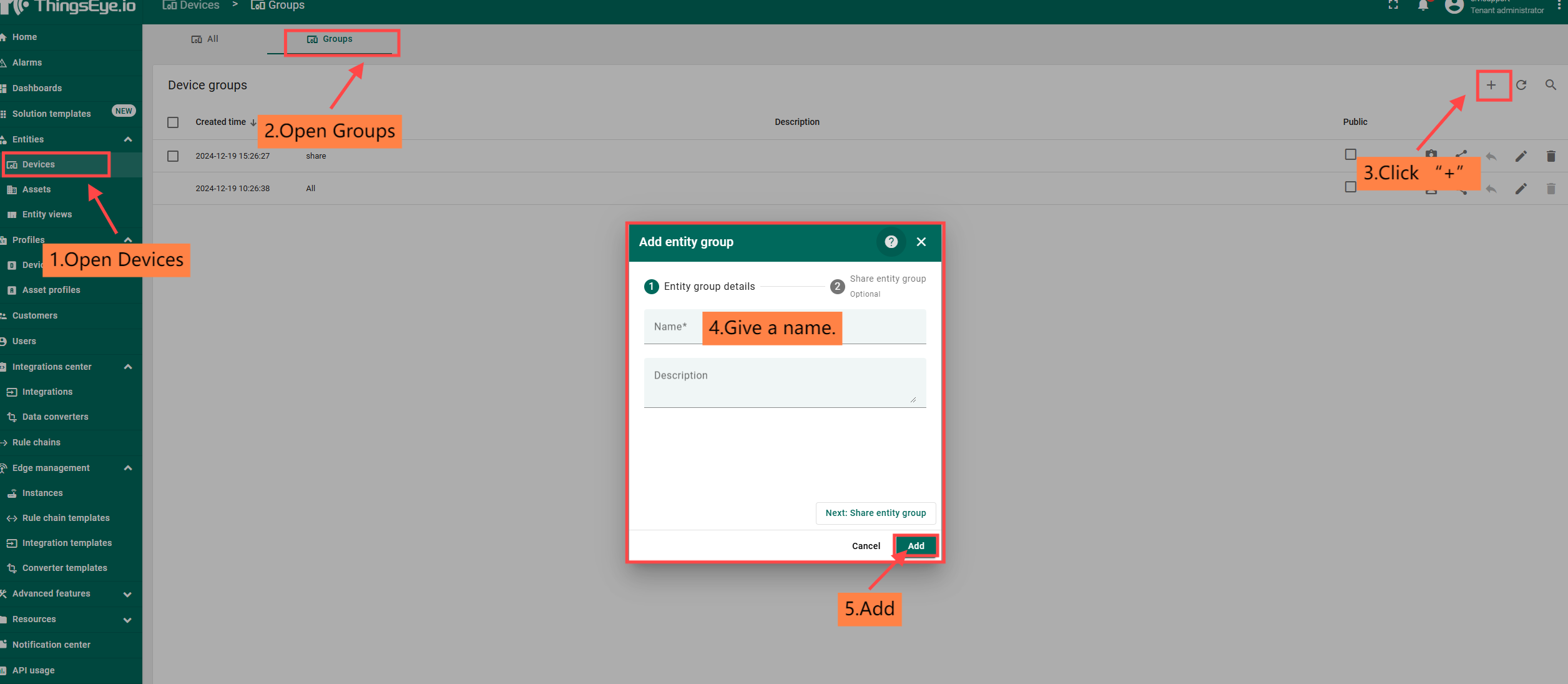
2.1.2 Putting Dashboards (Devices) into Groups
Dashboard:To put the dashboard into a group, first you need to open the dashboard interface, click “🖊” on the right side of the dashboard to enter the details page, click “Manage owner and groups” to group, as shown in the following figure:
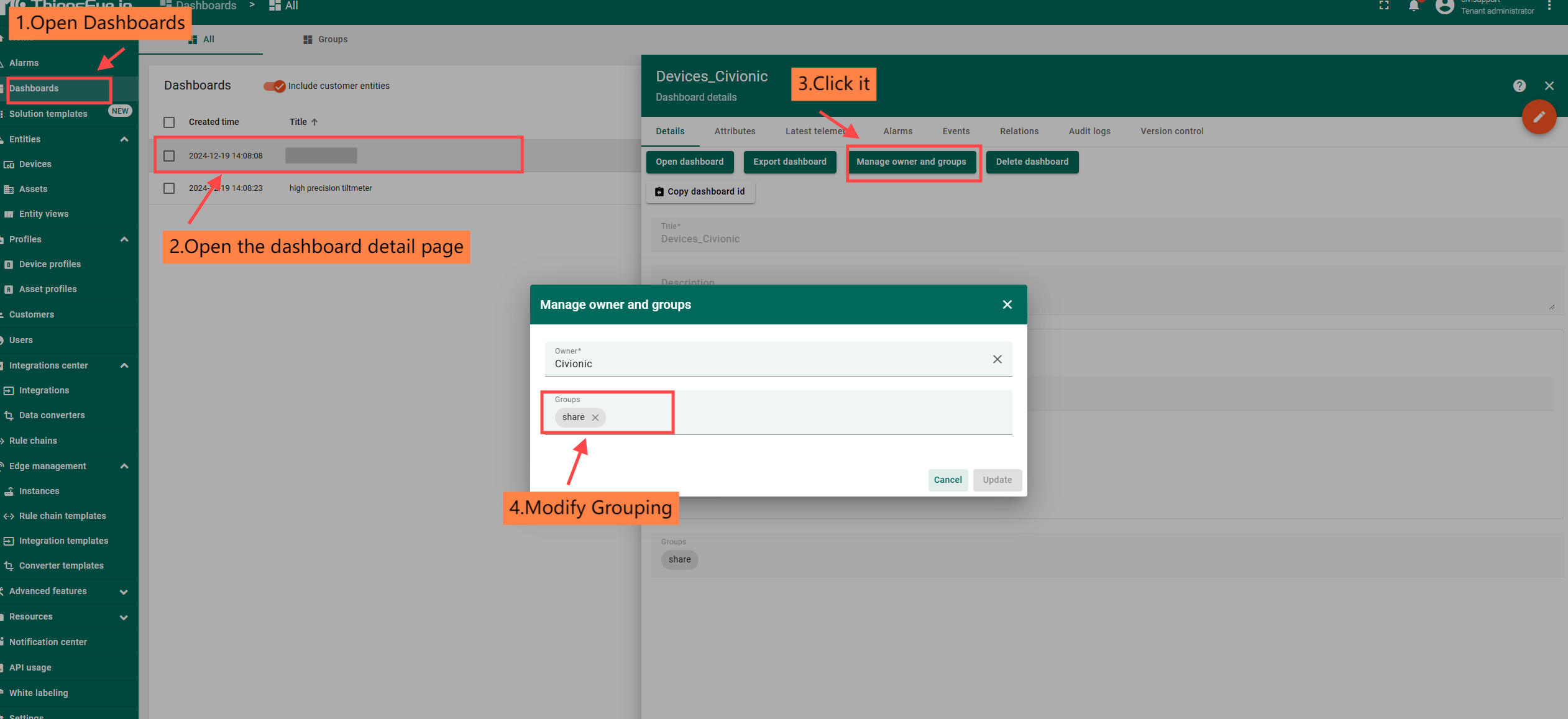
Devices:Similar to dashboard grouping
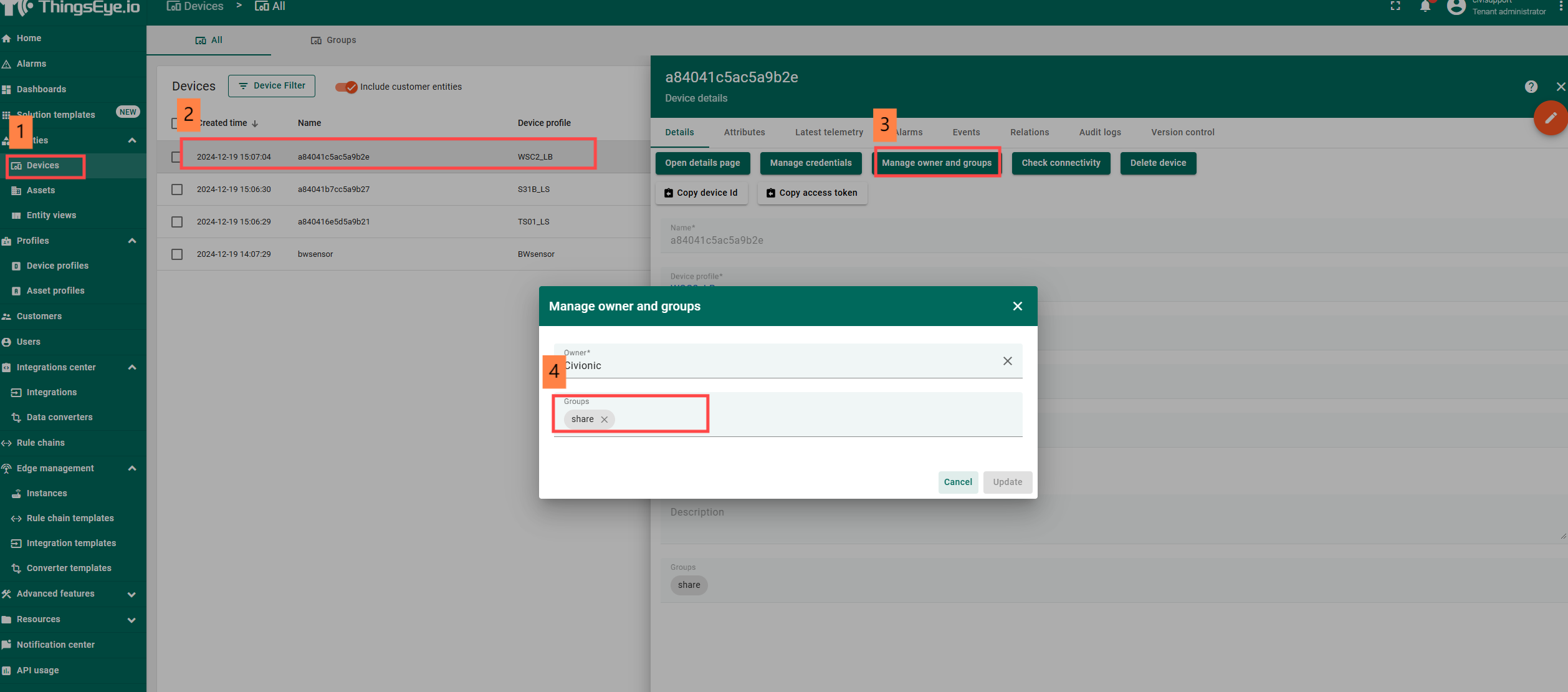
2.2 share
Dashboard:When you need to share the dashboard, you need to go to the dashboard interface, click on Grouping, click on Sharing on the right side, select the customer you want to share, select the user you want to analyze (by default, select all users under the customer), and select the permissions you want to give to him, as shown below:
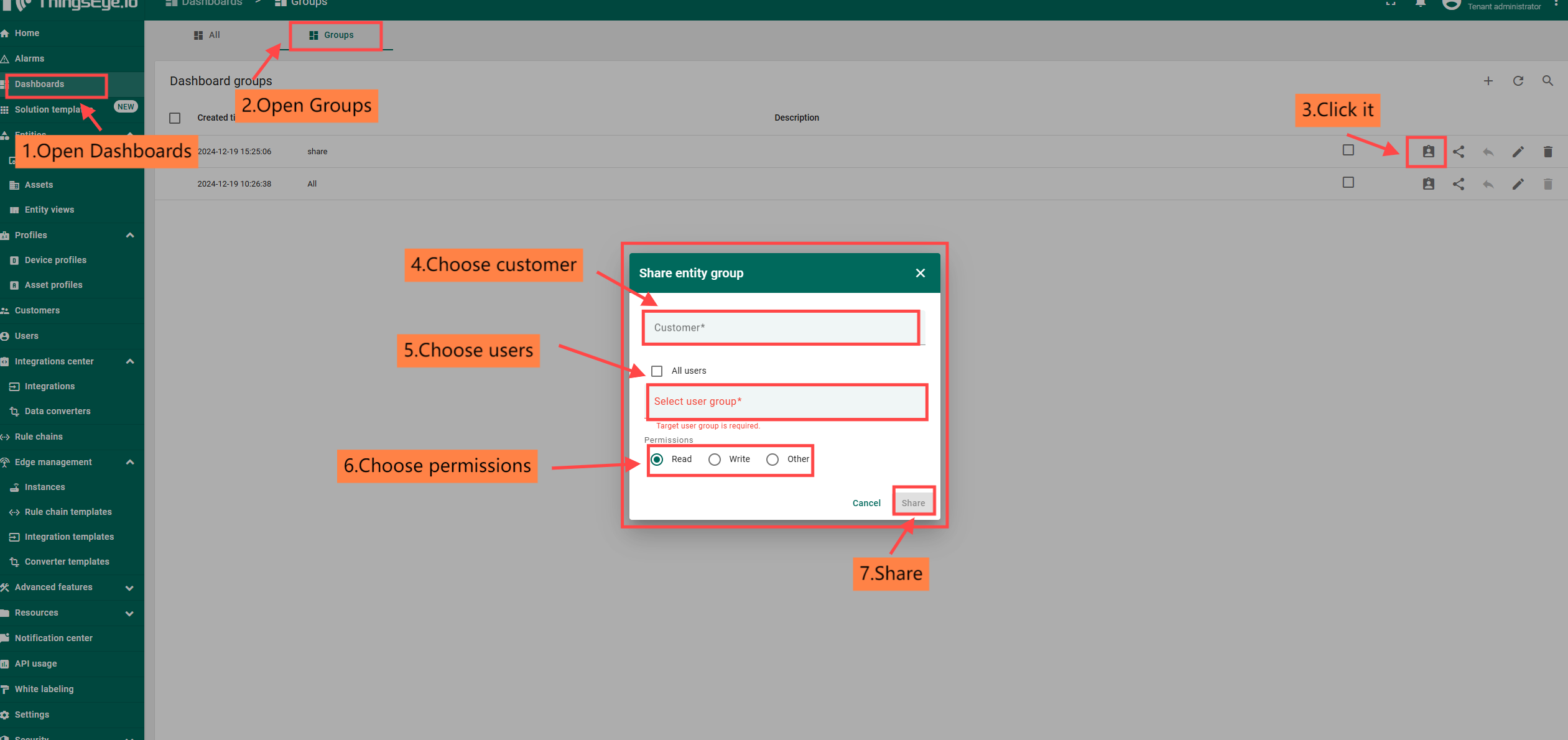
Devices:Similar to dashboard grouping
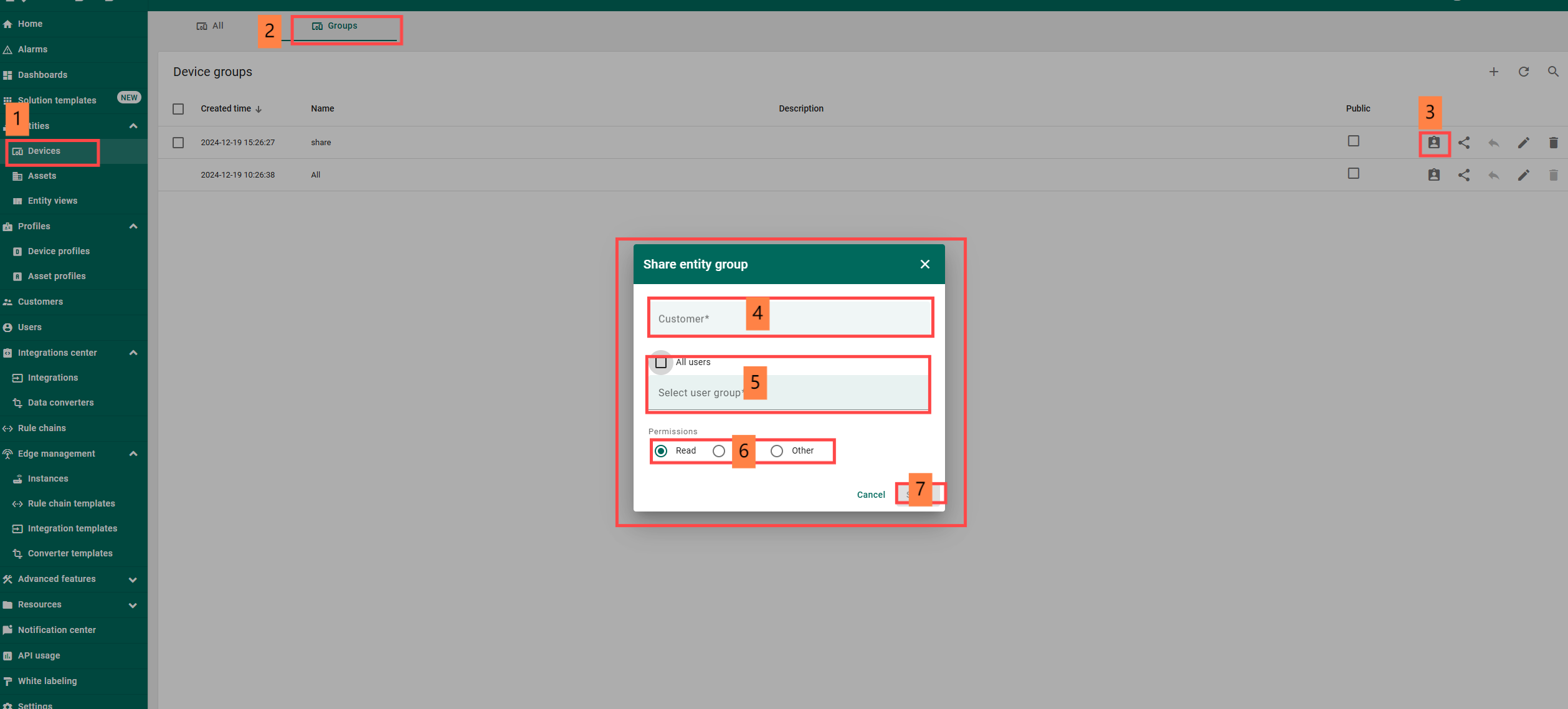
3.Assign Devices and Dashboards
Dashboard:Dashboard: To assign a dashboard to a client, you first need to open the dashboard interface, click on “🖊” on the right side of the dashboard to enter the details page, and then click on “Manage Owners and Groups” to make the assignment, as shown in the following figure:
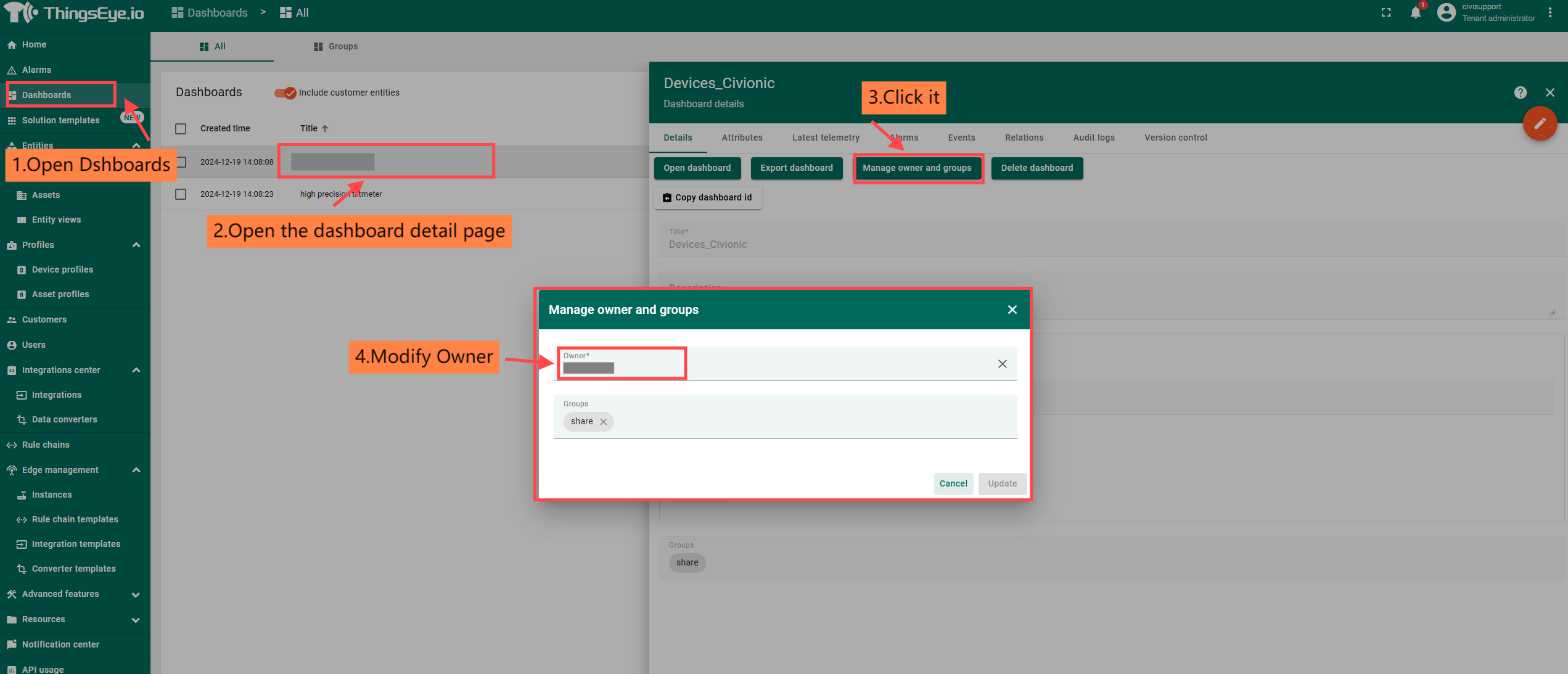
Devices:Similar to dashboard grouping