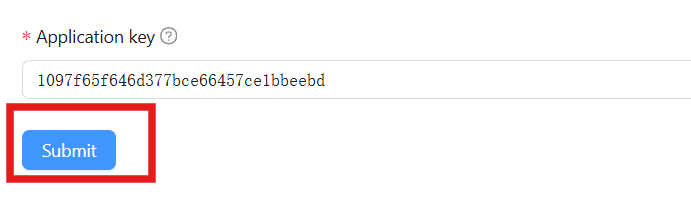How to register gateways and nodes in chirpstack(lns1)
Table of Contents:
1. Overview:
This instruction is a tutorial on how to register nodes and gateways on top of chirpstack
2.Add Gateway
2.1 Configuring the Gateway
2.1.1 Connect to gateway wifi
Wi-Fi Name:dragino-xxxxx Passphrase:dragino+dragino |
2.1.2 Enter the gateway management interface
Ip address:http://10.130.1.1/
user ID:root
Passphrase:dragino
2.2 Configuring the Gateway
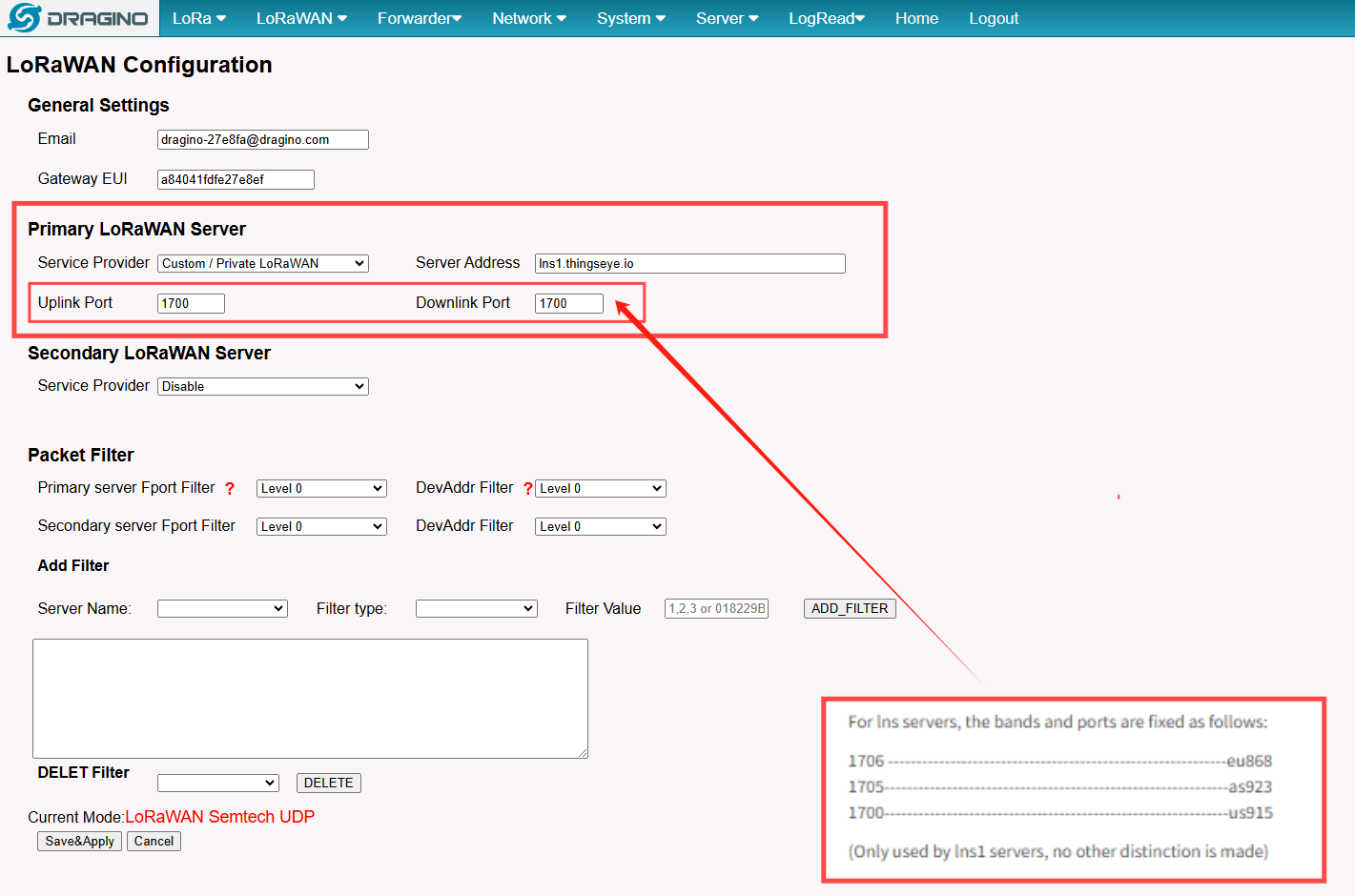
For lns servers, the bands and ports are fixed as follows:
1706 ------------------------------------------------------------eu868
1705-------------------------------------------------------------as923
1700-------------------------------------------------------------us915
(Only used by lns1 servers, no other distinction is made)
2.3 Register Gateway
step1:Go to the gateway screen and click “Add gateway”.
step2:Give the gateway a name and enter the gateway EUI
step3:submit




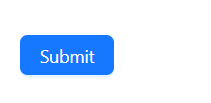
2.4 Checking gateway Status

3.Add Node
3.1 Add application
step1:Add application
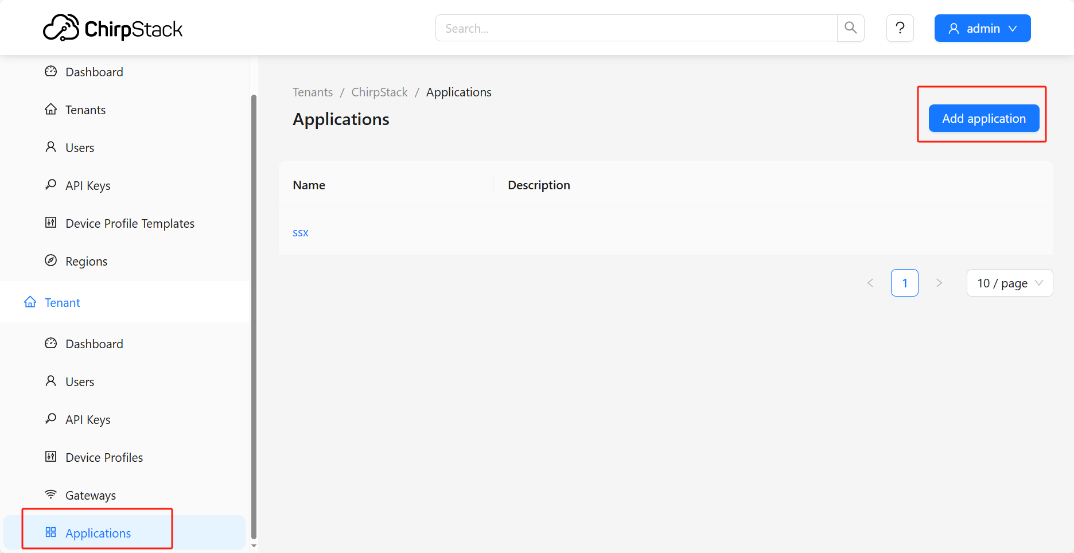
Step 2:Fill name

3.2 Add device profile
Step1 :Add device profile

step2 :Select device-profile template
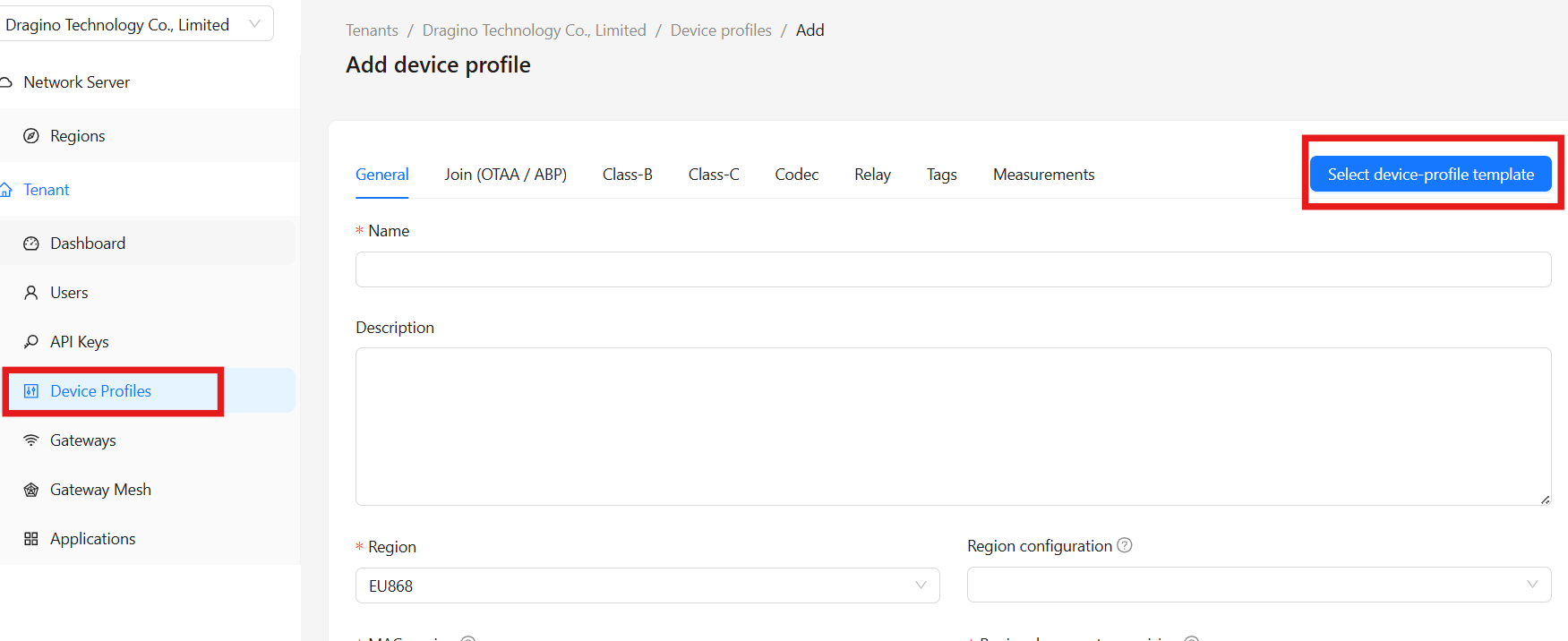
step3:Select the device profile you need

step4: Submit
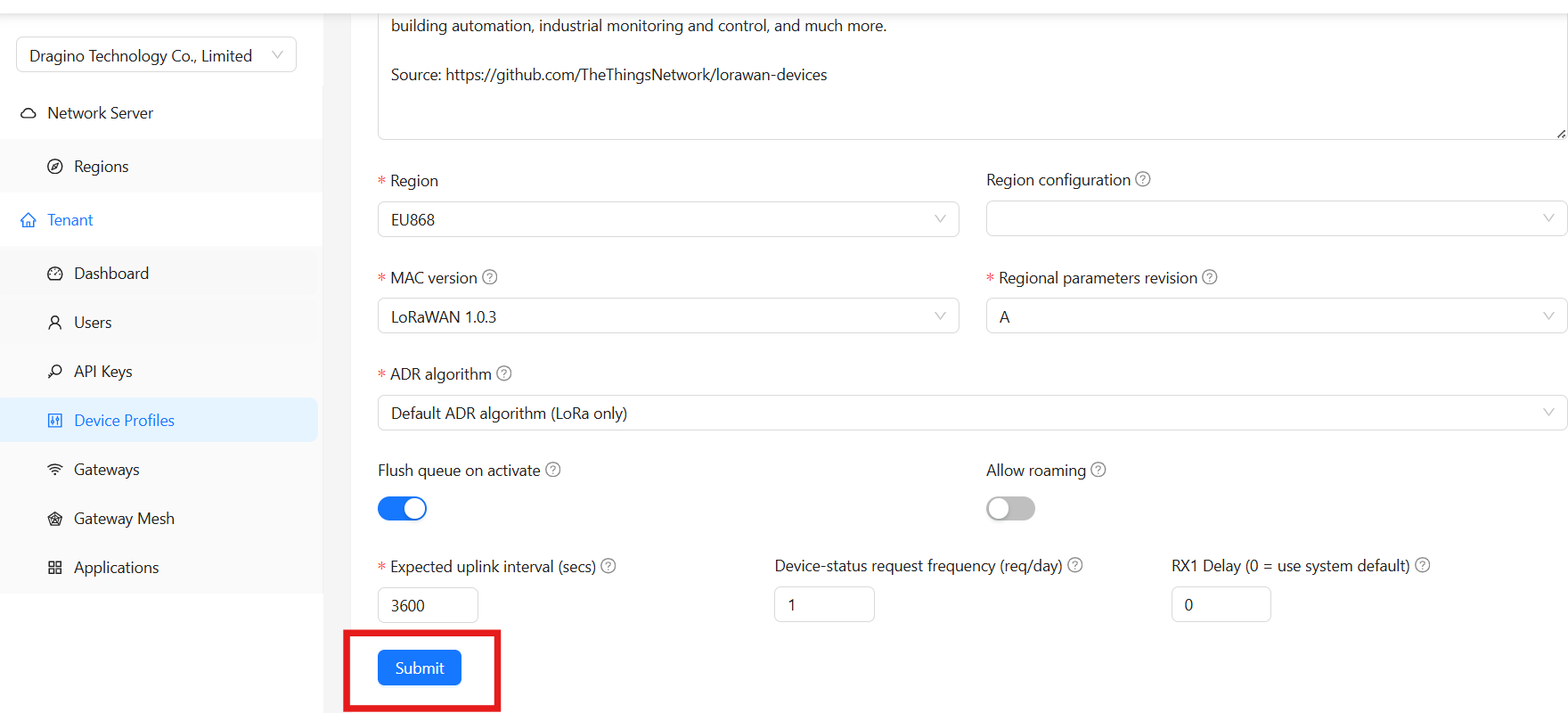
3.3 Registered Devices
step1:add device



step2:Add application key and submit