Table of Contents:
How should we import and use a complete dashboard when we receive it? Taking the SN50v3 N_NBemod9 dashboard as an example, this note will provide you with detailed information first of all, we will receive three JSON files, which include the dashboard, device profiles, and rule chain.
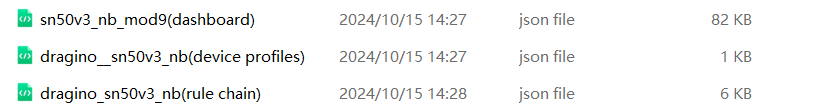
Step1.Import dashboard


Step2.Import Device profile
The import method for this section is the same as the dashboard import method.
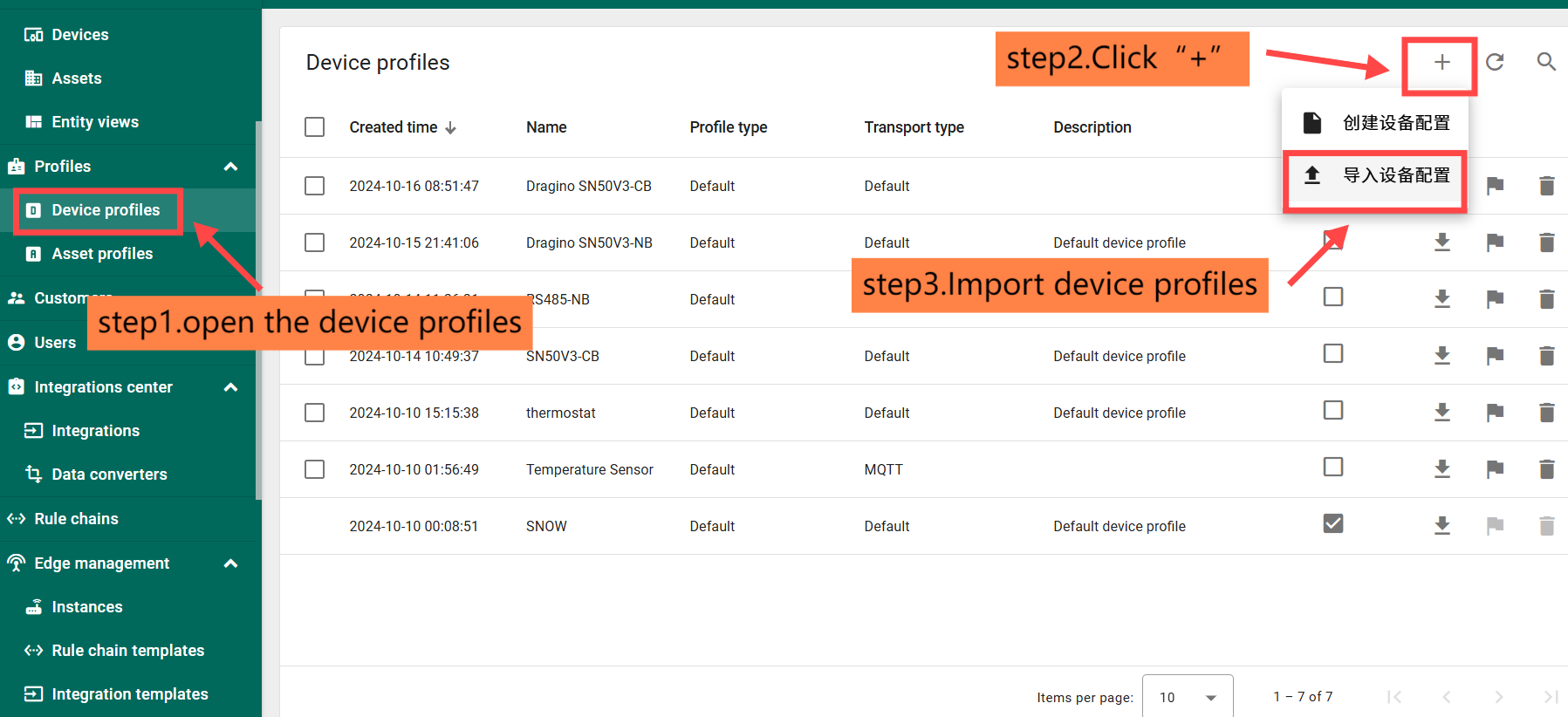

Step3. Import Rule chain
The import method for this section is the same as the dashboard import method.
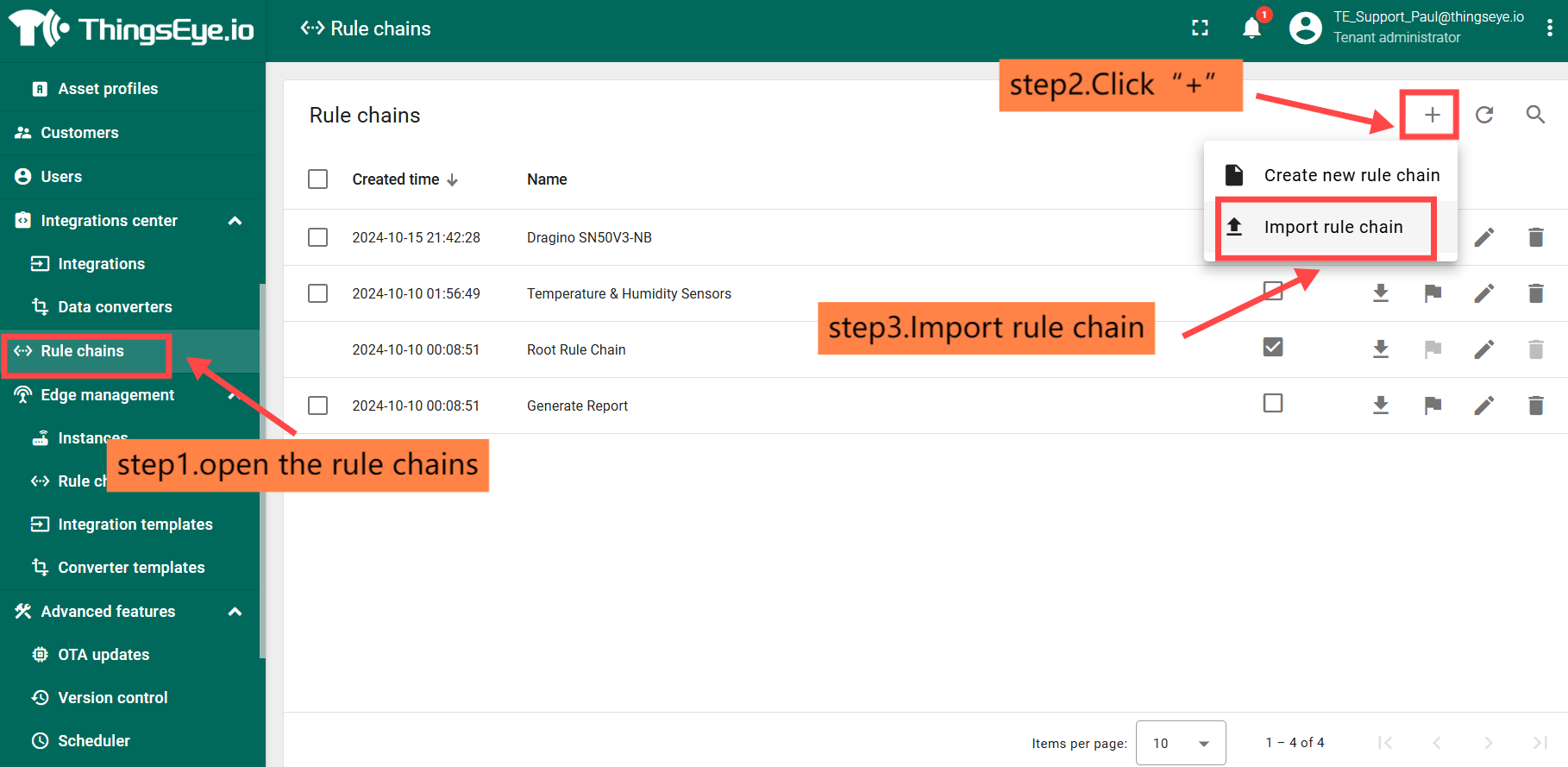

Step4.Modify the rule chain in the device profiles
Open the device configuration we just imported and edit it.

Modify the rule chain to the one we imported and save it.
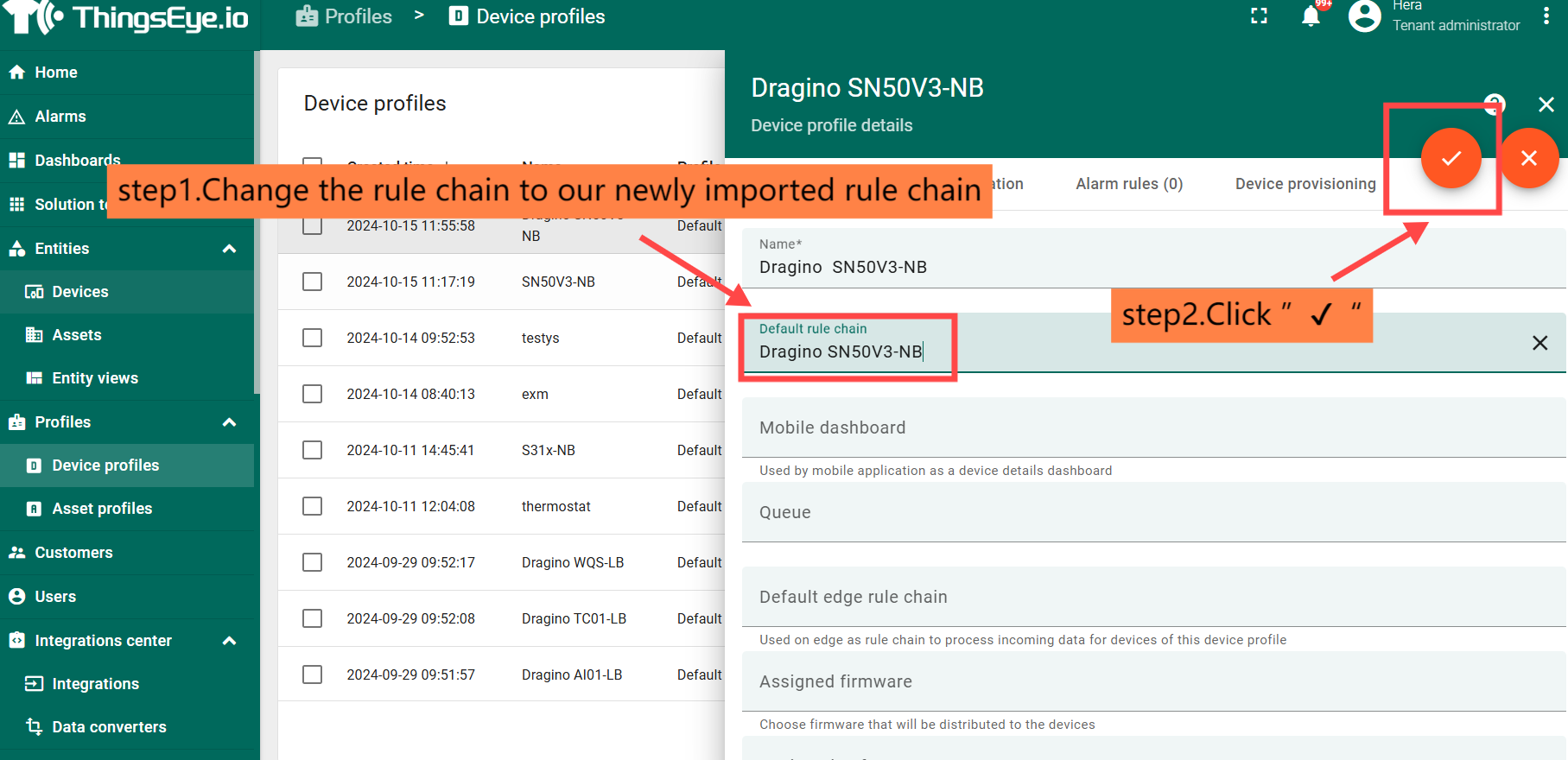
step5.Open our new dashboard and modify the input device for each accessory
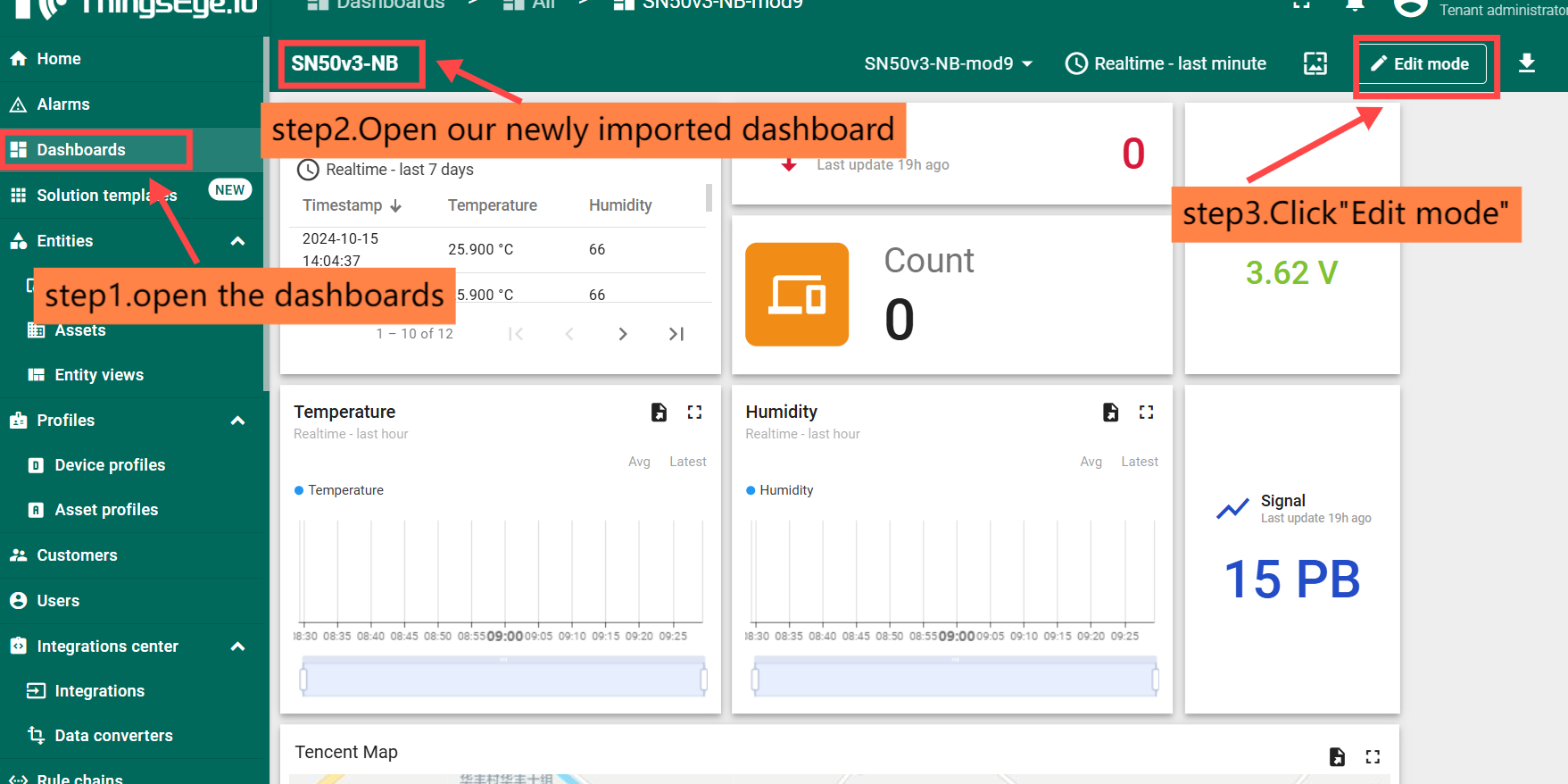


Then use this method to modify the input devices of all modules in the dashboard
Now our dashboard has been successfully imported and the data can be displayed after processing. Next, we only need to transfer the data in and we can see the data displayed on the dashboard.

Hope this article can be helpful to you.Good luck to you!
