Table of Contents:
- 1.Import rulechain/deviceprofile/widget
- 2.Create gateway devices
- 3.Modify the rule chain
- 4.Check if the widget is displayed correctly
If you want to see the status of your gateway within your own dashboard, you can use the method in this post to add a dashboard status display widget for yourself
1.Import rulechain/deviceprofile/widget
1.1 Get the json files
where to get:https://github.com/ThingsEye-io/te-platform/tree/main/Devices/Gateway/Gateway%20in%20TE
what files to get:Download the three json files with the suffixes Widget, Deviceprofile, and Rulechain.
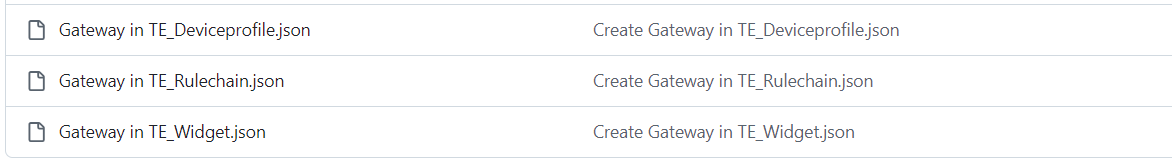
1.2 Import rulechain
Firstly, we need to import the rule chain. The rule chain tells platform how we should handel the uplink and downlink for this device.
Open rule chains, click on the "+" in the upper right corner,
select "import rule chain", and then drag the downloaded JSON file with the suffix "_rule_chain" into the text box
1.3 Import deviceprofile
At this step, we need to import the device profile first, as shown in the figure.
First, we need to open the device profiles, click on the "+" in the upper right corner, select "import device profile",
and then select the file with the suffix "_device_defiles" that we have already downloaded. Drag it into the text box.
1.4 Import widget
Firstly, we need to open the dashboard module,
click on the "+" in the upper right corner, select "import dashboard",
then we shoud drag the downloaded _dashboard file into the text box.
